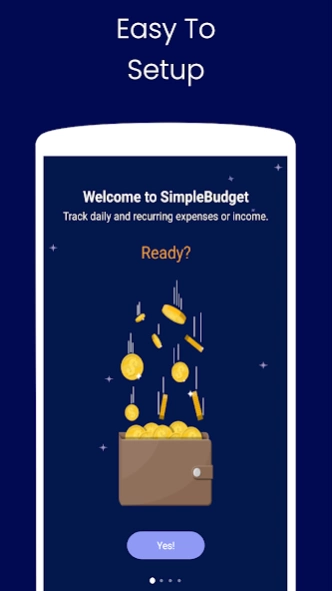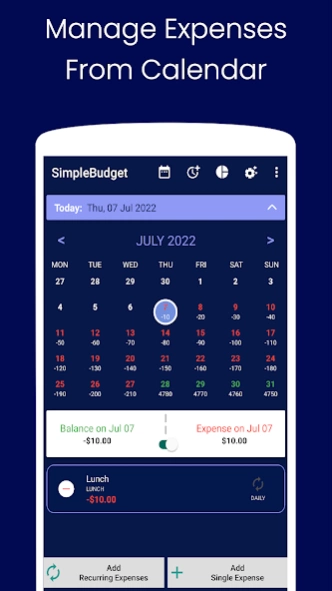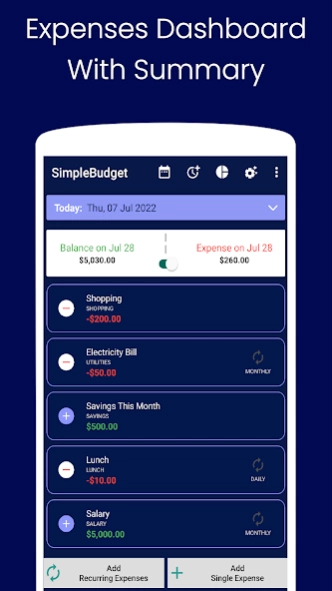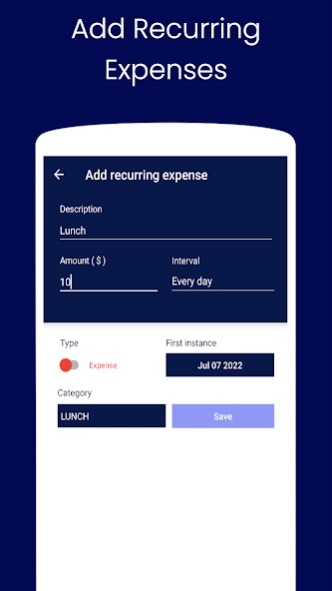Simple Budget 3.3.2
Free Version
Publisher Description
Simple Budget - Easily manage finances and reach goals with your personal finance manager.
Simple and easy app to manage personal finance, developed to track and save money, plan for the future, and see all your finances offline with Simple Budget app you can stay on top of your daily expenses, check weekly reports on your spending, manage debt, and track bills.
Take control of your finances, the simplest and most efficient budgeting app on the market. Simple Budget makes it easy to track your expenses, set financial goals, and plan for the future. With features like reminders, expenses tracking and debt management, Simple Budget gives you the tools you need to manage your money with confidence.
See your finances your way: anywhere, any time.
WHY YOU SHOULD USE SIMPLE BUDGET APP?
☞ Easy to setup.
☞ Tracking your spending and income easily.
☞ Daily, Weekly reminders.
☞ Get auto generated monthly reports.
☞ Sync your data with your personal cloud for free.
☞ Manage your finances offline.
☞ Track your daily, weekly and monthly budgets.
☞ No bank account access required.
☞ Manage expenses categories.
☞ View expenses breakdown.
☞ View upcoming future expenses.
You can easily control your spending, budget, and save more money using this finance tracker and bill organizer.
WHAT MAKES WALLET UNIQUE:
💰Flexible Budgets - Budgets help you plan your spending & to save money for the future. Whatever it is you need to accomplish, from paying off debt to buying a car or saving for retirement, this budgeting app offers the flexibility to meet your goals and cleverly react to any changing financial circumstances.
📊 Insightful reports - Easy-to-understand reports with expense, income details no more complex graphs.
🔗 Recurring Payments - Organize bills and keep track recurring spendings. See upcoming payments and how the payments will impact your cash flow.
🔮 Future Payments - You can track your upcoming future expenses easily.
䷛ Manage Categories - You can add, edit and remove your categories.
📊 Expenses Breakdown - You can see percentage wise view of your present expenses.
⏰ Daily reminders - Gain insights on where you should be budgeting more or could save more. And don’t forget about your income & expense report!
🗂 Automatic Backups - You can enable auto backup option so that with one click you can restore on any phone anywhere.
More features
✔ Money Management
✔ Reporting
✔ Budgeting
✔ Forecast Budget
✔ Bill & Recurring transactions
✔ Expenses reports
✔ Expenses Breakdown
✔ Expenses Categories
✔ Automatic cloud backup and syncing
✔ Offline support
✔ Simple and interactive weekly and monthly reports
✔ Personal finance
✔ Investment tracking
✔ Debt management and reduction
✔ Spending analysis
✔ Track savings
✔ All features are 100% free
HOW IT WORKS?
1. Download the app
2. Select currency
3. Add your available balance
4. Add your income/expense (You'll get daily reminder)
5. That's it!
INSTALL, RATE, SHARE WITH YOUR FRIENDS
Open source (Apache License, Version 2.0)
https://github.com/WaheedNazir/EasyBudget
About Simple Budget
Simple Budget is a free app for Android published in the Accounting & Finance list of apps, part of Business.
The company that develops Simple Budget is WaveTechStudio. The latest version released by its developer is 3.3.2.
To install Simple Budget on your Android device, just click the green Continue To App button above to start the installation process. The app is listed on our website since 2024-04-11 and was downloaded 2 times. We have already checked if the download link is safe, however for your own protection we recommend that you scan the downloaded app with your antivirus. Your antivirus may detect the Simple Budget as malware as malware if the download link to gplx.simple.budgetapp is broken.
How to install Simple Budget on your Android device:
- Click on the Continue To App button on our website. This will redirect you to Google Play.
- Once the Simple Budget is shown in the Google Play listing of your Android device, you can start its download and installation. Tap on the Install button located below the search bar and to the right of the app icon.
- A pop-up window with the permissions required by Simple Budget will be shown. Click on Accept to continue the process.
- Simple Budget will be downloaded onto your device, displaying a progress. Once the download completes, the installation will start and you'll get a notification after the installation is finished.